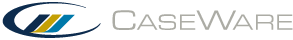-- Firm Author Help --
-- How Do I? --
Assigning a Risk Threshold to a Procedure
Note: This feature is not available in the SSARS 21 template.
To assign a risk threshold to a procedure:
-
Right-click on the procedure or sub procedure in a work program or checklist and select Assertions.
-
From the Select the minimum risk assessment threshold drop-down, select the appropriate level of risk. The default for all procedures is Low.

This online help system applies to all CaseWare Audit, Review, and Compilation products. Not all features are available in all products.