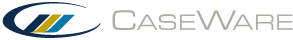MKPATH Function
The MKPATH function converts a string parameter path name to an expended path string by replacing each \ with a \\.
Syntax
MKPATH(expression)
Example 1
mkpath("a\b\c")
Returns a\\b\\c
Example 2.
mkpath(c5)
Returns a\\b\\c if cell c5 contains "a\b\c"
Example 3.
mkpath("\\a\\b\\c")
Returns \\a\\b\\c
Example 4
mkpath("\\a\b\c")
Returns \\\\a\\b\\c (network path)
Example 5
mkpath("c:\a\b")
Returns c:\\a\b
Notes
- As required by Windows, no path can contain such characters as /, :, *, ?, '', <, >, and |. If any one of these characters is included in the path string, an empty string will be returned.