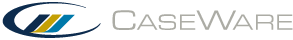Keyboard shortcuts
Press the Alt key on your keyboard to display shortcuts on menus and dialogs. By pressing Alt and the associated shortcut, you can quickly switch to the menu or dialog.
See the following list for additional shortcuts.
| Shortcut | Result |
|---|---|
| Alt+(letter) | Activate the drop-down menu for that letter (i.e., Alt+F accesses the File menu) |
| Alt+(letter)+(letter) | Activate the drop-down menu for first letter, then the menu choice for second letter (for example, Alt+T+T to access the Options menu) |
| Alt+F4 | Exit the application |
| Alt+F11 | Toggle full screen |
|
Ctrl+- |
Insert a non breaking hyphen |
| Ctrl+A | Select all |
| Ctrl+Alt+K | Access the Knowledge Library Index |
| Ctrl+Alt+N | Create a new Knowledge Library |
| Ctrl+Alt+O | Open a Knowledge Library |
| Ctrl+B | Bold a selection of text |
| Ctrl+C | Copy a selection of text to the clipboard |
| Ctrl+Down arrow | Moves a selection up one position |
| Ctrl+E | Access the Style Sheet dialog |
| Ctrl+End | Scroll to the bottom of the window |
|
Ctrl+Enter |
Insert or remove a page break |
| Ctrl+F | Find an item |
|
Ctrl+F4 |
Close the current document |
| Ctrl+G | Access the Paragraph Properties dialog |
| Ctrl+H | Replace an item |
| Ctrl+Home | Scroll to the top of the window |
| Ctrl+I | Italicize a selection of text |
| Ctrl+L | Insert and modify cell properties |
| Ctrl+N | Create a new document |
| Ctrl+O | Open a file |
| Ctrl+P | Print the document |
| Ctrl+R | Renumber a cell |
| Ctrl+S | Save the document |
|
Ctrl+Shift+- |
Insert an optional soft hyphen |
|
Ctrl+Shift+C |
Copy the formatting of a selection of text |
|
Ctrl+Shift+Enter |
Insert or remove a column break |
| Ctrl+Shift+S | Save all |
| Ctrl+T | Modify the character attributes of a selection of text |
|
Ctrl+Tab |
Insert a tab in an input paragraph |
| Ctrl+U | Underline a selection of text |
| Ctrl+Up arrow | Moves a selection down one position |
| Ctrl+V or Shift+Insert | Paste a selection from the clipboard |
| Ctrl+X or Shift+Delete | Cut a selection of text |
|
Ctrl+Y |
Redo a cut or paste from the clipboard |
| Ctrl+Z or Alt+Backspace | Undo a cut or paste from the clipboard |
| F1 | Access the Help |
| F2 | Jump to the equation bar |
| F3 | Jump to the next matching text or cell in the Find dialog. |
| F4 | Print Preview a document |
| F5 | Jump to a bookmark |
| F6 | Toggle editing mode |
| F7 | Toggle auto paginate |
| F9 | Access the Linkage worksheet |
| F12 | Recalculate balances in the Linkage worksheet |
|
Shift+F6 |
Toggle between the current mode and Design mode |
|
Shift+Tab |
Select the previous cell |