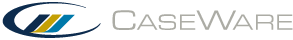Assign XBRL tags
You can distinguish cells and paragraphs in your document by tagging them with different taxonomy elements, custom contexts and footnotes. Ensure you have created the applicable contexts and footnotes before you begin assigning tags to your document.
To assign XBRL tags:
- On the ribbon, click Tools | XBRL | Tags....
- In the XBRL for Financial Statements dialog, select the taxonomy to use and click OK.
- In the XBRL Document Tagging dialog, click Next to navigate through the paragraphs and cells in the document. Navigate to the content where you want to assign a tag.
- In the Roles drop-down menu, select the role you want to use to load associated tag elements.
-
Click Tag. The list of available elements becomes available. Select the element to assign to the paragraph or cell.
Note: Right-click on the element tag to allow multiple tags, or to assign dimensional information.
-
Complete the additional options as required.
Option Description Context Select a context for the tagged paragraph or cell. If required, you can click Edit to modify the selected context.
Numeric Select the numeric unit for the tagged paragraph or cell. If required, you can click Edit to modify the selected numeric unit.
Footnotes Select a footnote to associate with the tagged paragraph or cell. Advanced Tagging Options - Language: Select the language for the tagged paragraph or cell.
- Export even if skipped: Export the tag even if the paragraph or cell is set to be skipped.
- When complete, click Next to tag another paragraph or cell, or click OK to finish assigning tags.
The XBRL tag is assigned to the paragraph or cell.
XBRL footnotes
Some elements may require an explanation that is not represented in the taxonomy. To provide this explanation, you can tag relevant content for use as a footnote, then associate applicable elements to it.
To create a footnote:
- On the ribbon, click Tools | XBRL | Footnotes....
- In the XBRL Footnotes dialog, click New.
- In the XBRL Footnote Settings dialog, set a label and language for the footnote. Click OK.
The footnote is added to the global footnotes list and can be assigned to paragraphs or cells in the document.
To assign a footnote to a cell or paragraph:
- On the ribbon, click Tools | XBRL | Footnotes....
- In the document, click on the cell or paragraph where you want to assign the footnote.
- In the XBRL Footnotes dialog, select the applicable footnote(s) from the list. Click Close.
The footnote(s) are assigned to the cell or paragraph. You can now associate the footnotes with XBRL tags.
Notes:
- Footnotes support multi-language tagging. You can add multiple footnotes with the same label, but different language codes. When you tag the footnote label, the associated content will be stated in each of the footnote languages.
- Content creators can determine where footnotes are tagged in XBRL review mode by hovering their cursor over a cell or paragraph. Footnote information displays alongside other properties of the cell or paragraph.