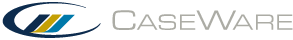Review XBRL tags
You can review the tags that have been applied to your documents and refine the metadata that is included in each tag using XBRL review mode.
To enable XBRL review mode:
- On the ribbon, click Tools | XBRL | Review....
When you enable XBRL review mode, all the tags in your document display highlighted. The color a tag is highlighted in corresponds to the context within the areas of your document, making it easier to verify which tags were applied correctly.
During a review, you can view more information about each tag by hovering your cursor over it. A tooltip displays with the following information:
- Tag and context
- Period
- Unit
- Footnote information
You can modify the tag metadata by clicking any of the Edit links in the tooltip.