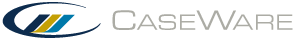Known issues
The following known issues affect the current version of Working Papers and related products.
Working Papers
-
Working Papers stops responding when adding a PPC document to the Document Manager if an existing document shares the same file name. The PPC document is added as a URL to the file location instead.
-
Exporting documents to Batch PDF and then attempting to view the resultant PDF in the internal viewer may cause Working Papers to stop responding.
-
Importing ProSystem fx Engagement data into Working Papers may incorrectly include miscellaneous transaction information in the imported account balances.
-
Importing duplicate ASCII file data into Working Papers may cause Working Papers to stop responding.
-
Entering an invalid URL in the embedded browser may cause Working Papers to stop responding.
CaseView
-
After a recent Windows update, applying an update to a template-based engagement file results in a persistent script error and missing content in the file.
Workaround: See Persistent script error and missing content after updating template-based engagement file.
-
After a recent Windows Update, exported or printed CaseView graphs and cell-based images appear blank or blacked out in the output file.
Workaround: See Exported or printed CaseView graphs and cell-based images appear blank or blacked out.
Cloud integration
-
When Working Papers is integrated with a Cloud site, you cannot drag and drop documents from a different Cloud site into the Document Manager.
Workaround: Drag the document to your desktop first, then drag it into the Document Manager.
-
Changing the entity of a Cloud-integrated file then immediately publishing it to Cloud causes the Publish to Server dialog to incorrectly display the previous entity rather than the new one.
Workaround: Restart Working Papers after changing the entity.
Data Store Administration Tool
-
Importing users and groups into the Data Store Administration Tool incorrectly ignores duplicate records, instead of providing an option to replace them.