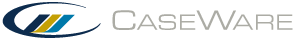What's new - Working Papers 2020
Take your engagements further with Working Papers 2020. Explore all the new features in this version, including enhancements to Cloud integration, engagement efficiency, and much more.
Integration with AnalyticsAI
Working Papers now integrates engagement files with AnalyticsAI. Firms can improve their audit process by creating AnalyticsAI engagement files directly from Working Papers, uploading trial balance data, and incorporating reports based on specific tests back into Working Papers.
Integration with multiple Cloud sites
We’ve added support for integration with multiple Cloud sites. Users can now save the details of multiple sites and easily switch between them from the Options dialog. Note that for security reasons, login credentials are cleared when you switch sites.
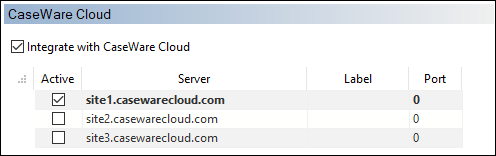
Single sourcing Engagement Properties with Cloud
Cloud-integrated files now single source Engagement Properties, including contact information, from Cloud. When integrating a file with a Cloud entity, the Engagement Properties will automatically populate with the properties from Cloud. This ensures that the engagement files for each client are consistent and saves you the effort of filling out client information manually.
Bulk property changes to automatic documents
The properties of leadsheet/grouping, tax reconciliation, and trial balance documents can now be modified simultaneously if all documents share the same type and format.
Cell action to publish data to the trial balance
CaseView cell values can now be published to the trial balance to support note details in consolidated files. Create an event cell with the Move to Performance Measures action to push the value of a tagged cell to the performance measures database.
General enhancements
CaseView
-
Merged pages are now retained in the Print Preview dialog upon closing the preview. To unmerge pages, simply right-click the merged pages and select Remove this merge group, or close the CaseView document.
-
Numbered list items that are separated by a bullet list or paragraphs now retain their numbering. Added the option to restart the numbering of a numbered list.
-
Multiple document references can now be added simultaneously, similar to Working Papers. You no longer need to add references one at a time in a CaseView document.
Documents
-
Added a Delivered Date property to automatic documents that allows you to track the date when a document deliverable has been sent to a client. A column has also been added to the Document Manager so you can easily view the delivered dates for all applicable documents.
-
Template authors can now add placeholder documents to the Document Manager more efficiently using the Placeholder or New | Placeholder ribbon options.
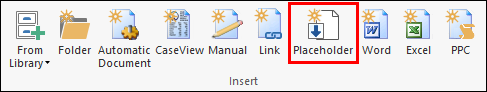
-
Custom adjustment types can now be included in the balance of user-defined automatic documents to allow for greater customizability.
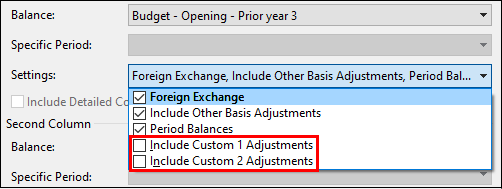
Imports
-
Working Papers now supports imports from the following software versions:
- Pervasive SQL v.14
- ProSystem fx Engagement 2018, 2019
- QuickBooks 2020 (Canada)
- Sage 50 Accounting 2020 (Canada)
- Sage 50 Accounts 2020 (UK)
-
Improved performance when importing from ASCII and XML files. The overall import time has been reduced.
Issues
-
Issues with multiple issue types now list each type in the Issues pane, rather than stating "Multiple".
-
Issues with multiple issue types will now only roll forward or be retained on cleanup if all other assigned issue types share the same setting. If one of the multiple issue types is set to be cleared, that setting will take precedence when performing a year end close and clean up routine.
Licensing
- A new version of the Network License Server is available for use with Working Papers 2020. Organizations with network licenses must download and install the new version from MyCaseWare to ensure continued access.
Lock down
-
Added China as a jurisdiction in the Engagement Lockdown Wizard.
Mapping and grouping
-
Budget and forecast balances can now display in the Assign Mapping Numbers dialog to improve the mapping process.
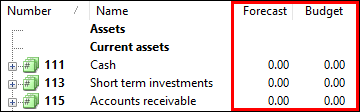
SmartSync
-
A list of outstanding sync copies now displays when attempting to rename a traditional SmartSync file. Use this list to determine who needs to delete their sync copy prior to renaming the file.
Tracker
-
Redesigned the Year End Close dialog to better facilitate the bulk year end close and roll forward process.
Fixes
Working Papers
-
Fixed an issue where disabling Allow creation of multiple synchronized copies in a Working Papers file would not prevent users from creating multiple sync copies.
-
Fixed an issue where previewing issues in the Document Manager of a document with more than 86 issues would cause Working Papers to stop responding.
-
Fixed an issue where using Select All in the internal recycle bin would cause Working Papers to stop responding.
-
Fixed an issue that prevented the Freeze function from freezing column headers in certain automatic document types.
-
Fixed an issue where recently accessed files would not display under the Recent tab of the Copy Components Wizard.
-
Fixed an issue where members of multiple Active Directory groups would be removed from all groups if one group was unsynchronized.
CaseView
-
Fixed various scaling issues when viewing CaseView on a 4k display.
-
Fixed an issue where text could not be selected backwards when editing an input cell in Form Mode.
-
Fixed an issue that duplicated the last page when viewing a print preview in Wide Table mode.
-
Fixed a scrollbar sizing issue when viewing a print preview.
-
Fixed an issue that caused Fit to Screen to fail when viewing multiple documents in print preview mode.
-
Fixed an issue that caused a value to multiply by 100 when copied from a numeric cell and pasted into another.
-
Fixed an issue that caused the Quick Access Toolbar (QAT) to return to the default position after selecting Enable Multiple Document Windows.