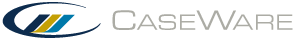What's new - Working Papers 2020: Update 1
Bring more data into the CaseWare ecosystem with new import enhancements in Working Papers 2020: Update 1.
ASCII and Excel import enhancements
We’ve reduced the amount of time it takes to import large ASCII and Excel file types into Working Papers by 30%. This estimate is dependent on your hardware configuration and may be affected by the storage location of your files.
AnalyticsAI file deletion after year end close
An error message now displays if the year end close process fails to delete an associated AnalyticsAI file. If you receive this error, you’ll need to manually delete the AnalyticsAI file in Cloud.
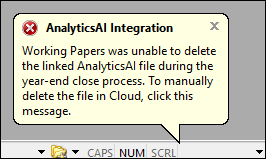
Document Manager rename prompt
When adding a document that contains unsupported characters in the file name to the Document Manager, a prompt now displays to rename the document.
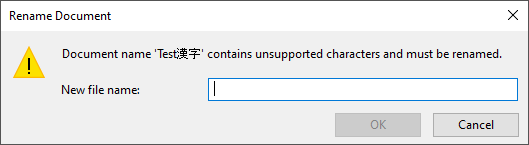
General enhancements
Imports
-
Working Papers now supports imports from Sage 50 2021 (USA).
-
Updated the AuditFile XML import to the 3.2 standard. This update should resolve recent compatibility issues.
-
Updated the SAF-T PT XML import to align with new tax authority changes in regards to transaction dates.
-
Updated the Cloud Import Utility to support imports from the latest software versions.
SQL Server
-
Added support for SQL Server 2019.
Fixes
Working Papers
-
Fixed an issue that prevented parent files on SmartSync Server from being renamed through a child copy in Working Papers.
-
Fixed an issue that prevented the trial balance of a Dutch language Working Papers file from being uploaded to AnalyticsAI.
CaseView
-
Fixed an issue where scripts that run upon opening a CaseView document would fail if Multiple Document Windows was enabled.