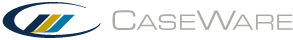Remove Change Flags Action
Event Function: RemoveChangeFlags
The Remove Change Flags action removes the red squiggly line denoting a cell value that has changed. It can be set to remove the flags in just the document currently viewed or in all documents in the client file.
Using the Events tab
| Under | Enter |
|---|---|
|
Run Skip Condition |
If desired, enter skip conditions for the event. When the "Run Skip Condition" is evaluated to be true, the action is not performed. |
|
Scope |
"All Client Documents" to remove the change flags in all documents in the client file. "Document" to remove the flags from the currently viewed document only. |
Syntax (if entering it in the Equation bar)
ACTION("RemoveChangeFlags", expr1 )
Where
expr1 = entry under scope
How an example will appear in the Equation bar
ACTION("RemoveChangeFlags","Client")