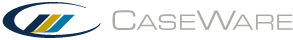Remove Custom Property Action
Event Function: DelCustProp
The Remove Custom Property action deletes a custom property.
Using the Events tab
| Under | Enter | Example |
|---|---|---|
|
Run Skip Condition |
If desired, enter skip conditions for the event. When the "Run Skip Condition" is evaluated to be true, the action is not performed. |
|
|
Where |
The "Where" option is in relation to the cell or context menu that the action was executed. The where could be a cell, the document, a paragraph, table, a table column, or a table row. If the "Where" does not make sense then nothing happens. |
Paragraph |
|
Property name |
The name of the property. Note, if the property name is left blank, the event will not generate any errors but will not function. |
"SKIP" |
|
Recalculate |
A yes or no decision to recalculate the document after this event is run. The absence of a value in this parameter implies "Do not recalculate". |
"1" (for Yes) |
Syntax (if entering it in the Equation bar)
ACTION("DelCustProp", expr1, expr2, expr3 )
Where
expr1 = entry under Where
expr2 = entry under Property Name
expr3 = entry under Recalculate
How the example will appear in the Equation bar
ACTION("DelCustProp", "SKIP", "", "1")