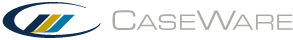RCTOTAL Function
The RCTOTAL function returns a total for a range of cells obtained by column relative table referencing based on the cell.
Syntax
RCTOTAL(integer,integer)
The first integer is the relative column position of the first cell in the sequence and the second integer is the relative column position of the final cell in the sequence relative to the current cell.
Example 1
Entering RCTOTAL(-4,-1) in table cell A.e101 returns the total of all cells in the range A.a101 to A.d101.
Notes: This function will accept either positive or negative numbers for the relative reference. Specifying a value of 0 or values that span zero is not valid.
Example 2
The function also accepts an additional parameter that allows it to re-reference automatically.
Entering RCTOTAL(-4#,-1#) in table cell A.e101 returns the total of all cells in the range A.a101 to A.d101. If any columns are inserted or deleted between the cell containing the formula and the source cell, the formula automatically updates itself to reference the original range. It also updates itself if cells referenced in the formula are renumbered. For example, if a column were inserted between column A and column B, the formula would update to read RCTOTAL(-5#,-1#).Related Functions.