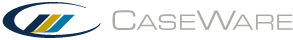R Function
The R function returns the value of a cell relative to the current cell.
Syntax
R(integer)
Example 1
R(-2)
Returns the value of the cell whose number is two less the current cell number. If the current cell has a cell number of c50, the value of cell number c48 will appear in the current cell.
Example 2
The function also accepts an additional parameter that allows it to re-reference automatically.
R(-2#)
Returns the value of the cell whose number is two less the current cell number. If the current cell has a cell number of c50, the value of cell number c48 will appear in the current cell. If any cells are inserted or deleted between the cell containing the formula and the source cell, or if either cell is renumbered, the formula automatically renumbers to reference the original cell. For example, if a cell was inserted between C48 and C50, the formula would update to read R(-3#).