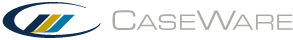Renumbering a Cell
-
Select the cell you want to modify.
- Right-click the cell and select Renumber Cell.
- In the New cell number box, type the new cell number. Each cell number has a maximum length of 10 characters and must have an alphanumeric prefix. The rest of the cell number may be a combination of letters and numbers.
-
Configure any remaining options as needed.
-
Click OK.
|
If the new cell number |
Select |
|
Does not exist |
Whether or not you want to adjust cell references in calculations |
|
Exists |
Whether or not you want to maintain original attributes, calculations and/or data and whether or not you want to adjust cell references in calculations |
Notes