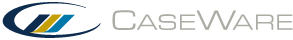Display materiality
You can view your organization's materiality guidelines in the header of the following automatic documents types:
- Analytical Review (excluding ratio analysis format)
- Leadsheet/Grouping
- Trial Balance
The header includes each materiality type with its associated preliminary and final materiality value to help you assess the risk of misstatement.
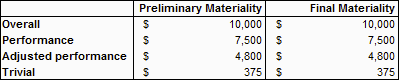
Notes:
- Each materiality type requires both a preliminary and final value (excluding Trivial materiality) to display.
- If you are using CaseWare Audit, you can set each value from the Materiality document.
- If you are not using CaseWare Audit, you can create your own materiality document using CaseView.