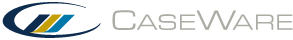Group number properties
Customize the properties of the selected map number. To access these properties, select a map number in the Mapping database, then click Home | Properties.
| Option | Description |
|---|---|
| Group No |
Enter a unique number for the leadsheet or group containing up to 40 alphanumeric characters. |
| Name |
Enter a name for the leadsheet or group number. Click ... to enter an extended description. |
| Type |
Select the type of statement where the leadsheet or group number is applicable.
Adjusting journal entries made directly to an Income Statement type leadsheet or group number will be included in the Net Income on all automatic documents in the group. If the leadsheet or group number type is changed to or from Income Statement, then a full repost is completed to update the Net Income adjusting entry. |
| Normal Sign | Select a normal sign for the leadsheet or group number, either Credit or Debit. |
| Behavior |
Select the grouping behavior:
|
| Title | Select to use the leadsheet or group number as a title in reports. You cannot assign accounts to title group numbers. Changing an existing group number to a title will unassign any assigned accounts. |
| Class | Select the ratio class to use for calculating financial ratios, conducting analytical review, and preparing the Summary of Uncorrected Misstatements document. |
| Calculation |
Enter a calculation to assign multiple accounts or a range of accounts to the leadsheet/group number. |
| Flip Type |
Select a display method for the flip number. |
| L/S/Group No (Flip) | Select the applicable leadsheet or group number to use if an account is flipped. |
| Formatting |
Select to add a single underline or double underline to the selected balance. Underlines for totals and subtotals are added to the file's structures. |