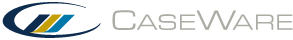Mapping / Grouping Balances worksheet
View the current and prior year adjusting entry amounts for each map and group number. To access the worksheet, on the ribbon, click Account | Mapping/Grouping Balances.
Note: Calculated map numbers are not included in the totals.
| Column | Description |
|---|---|
| Entity | Select the entity where the map/group number belongs. This column only displays in consolidated files. |
| Number | Displays the map or group number assigned in the Mapping database or Grouping database. |
| Name | Displays the name of the map/group number. |
| Total before Map Adj |
Displays the final balance of the map/group number including consolidated balances and adjustments, but not including adjustments made directly to the map/group number. As map/group numbers contain amounts posted to the accounts assigned to them, adjusting entries made through the chart of accounts Trial Balance are included. |
| Map Adjustments |
Displays the adjusting entries made directly to a map/group number without going through the chart of accounts. Double-click a map/group number in this column to see adjustment detail. |
| Final | Displays the final adjusted balance for the map/group number. |
| Prior Year 1-4 |
Displays the prior balance for each map/group number (for up to the last 4 years). |
| Budget Year 1-5 |
Displays the budget balance for each map/group number (for up to the next 5 years). |
| Forecast Year 1-5 |
Displays the forecast balance for each map/group number (for up to the next 5 years). |