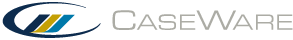Function arguments
To calculate properly, each function requires one or more arguments. You can further define an argument by including different switches and values.
| Argument | Example | Description |
|---|---|---|
| account_number | "101" | An account number |
| class_id | "TR" |
A class identification number See Class IDs for more information. |
| clp_code | For the Operating Name of the linked client file, enter "CLP2" |
A CLP code See CLP codes for more information. |
| expression | 5*2 | A mathematical expression |
| form | "DISTRICT" | A form name in the CaseView Database, used in conjunction with GROUP and Identifier |
| group | "AREA" | A group name in the CaseView Database, used in conjunction with FORM and Identifier |
| group_id | "AA" | A Working Papers group/leadsheet ID |
| group_number | "1" | A Working Papers group/leadsheet number |
| id | "ALPHACELL" | An identifier in the CaseView Database, used in conjunction with GROUP and FORM |
| map_number | "2115" | A map number |
| balance_type | "BR" |
The type of balance requested See Balance types for more information. |
| database_identifier |
|
A universal argument |
| column_heading | A universal argument | |
| row_identifier | A universal argument | |
| tax_export_code | "7125" | A tax export code |
| user_defined_code | "UD1" | A user defined data code in CaseView |
| entity_id | "ABC" | Represents the ID code (abbreviation) for the entity entered in the Entity Properties dialog of the consolidated file |
| client_file | "C:\Program Files\CaseWare\Data\Samp01" |
Client File Path or GUID Note: Hard-coded links, where the client_file argument is specified, are not modified during a copy template or year end close in the Working Papers file. If a new file is created after a year end close, the link paths will need to be modified to point to the new file. |
| document_number | "FS" | The document number |
| description_type | "2" |
0 - The report heading 1 - The extended description 2 - The extended description if it exists, otherwise the report heading |
Switches
Use the following switches to modify linkage functions.
| Switch | Definition | Example | Description |
|---|---|---|---|
| :PAR | Parent Only Balances |
UDF cw_map("BR:PAR", "100") DDE
|
Links the report balance for map number 100 with all sub entity balances excluded. |
| :FX | Include Foreign Exchange |
UDF cw_map("BR:FX","100") DDE
|
Links the report balance for map number 100 with the foreign exchange rate applied. |
| :OBA | Include Other Basis Adjustments |
UDF cw_map("BR:OBA","100") DDE
|
Links the report balance for map number 100 with other basis adjustments included. |
| :SUB | Include Sub Balances |
UDF cw_map("BR:SUB","100") DDE
|
Links the report balance for map number 100 with all sub mapping balances included. Sub mappings in this case include map numbers such as 100.1, 100.2 and 100.3 (if applicable). |
| :DISC | Period Only |
UDF cw_map("BR:DISC","100") DDE
|
Links the report balance for map number 100 for period only balances. |
| :PER0 | Opening Period |
UDF cw_map("BR:PER0","100") DDE
|
Links the report balance for map number 100 for the opening period. |
| :PP1 | Prior Period |
UDF cw_map("BR:PP1","100") DDE
|
Links the report balance for map number 100 for the prior period. |
| :Y:PER1 | Yearly |
UDF cw_map("BR:Y:PER1","100") DDE
|
Links the report balance for map number 100 for the yearly period. |
| :YRx
Where, x, is an integer value that represents the prior year. |
Prior Year |
UDF cw_map("BR:YR1","100") DDE
|
Links the report balance for map number 100 for prior year 1. |
| :USESIGN | Use Sign |
UDF cw_map("BR:USESIGN","100") DDE
|
Links the report balance for map number 100 with the sign property in the client file.
|
Balance types
Use the following values to define the type of balances required by a linkage formula.
| Value | Description |
|---|---|
| BU | Unadjusted Balance |
| BA | Adjusted Balance |
| BR | Report Balance |
| BC | Consolidated Balance |
| BTC | Consolidated Balance + Tax - Federal Adjustments |
| BTS | Consolidated Balance + Tax - State Adjustments |
| BTC | Consolidated Balance + Tax - City Adjustments |
| BB | Budget Balance |
| BF | Forecast Balance |
| BT | Federal Tax Balance |
| AN | Normal Adjustments |
| AE | Eliminating Adjustments |
| AR | Reclassifying Adjustments |
| AU | Unrecorded Factual Adjustments |
| AL | Unrecorded Projected Adjustments |
| AG | Unrecorded Judgmental Adjustments |
| AF | Federal Tax Adjustments |
| AS | State Tax Adjustments |
| AC | City Tax Adjustments |
| AB | Other Basis Adjustments |
|
Cxx Where xx represents the custom balance identifier. |
Custom Balance |
Budget, forecast and custom balances
| Balance Type | Budget | Forecast | Custom |
|---|---|---|---|
| Unadjusted Balance | BBU | BFU | CxxU |
| Adjusted Balance | BBA | BFA | CxxA |
| Report Balance | BBR | BFR | CxxR |
| Consolidated Balance | BBC | BFC | CxxC |
| Federal Tax Balance | BBT | BFT | CxxT |
| Normal Adjustments | AN:ADJB | AN:ADJF | AN:ADJCxx |
| Eliminating Adjustments | AE:ADJB | AE:ADJF | AE:ADJCxx |
| Reclassifying Adjustments | AR:ADJB | AR:ADJF | AR:ADJCxx |
| Unrecorded Factual Adjustments | AU:ADJB | AU:ADJF | AU:ADJCxx |
| Unrecorded Projected Adjustments | AL:ADJB | AL:ADJF | AL:ADJCxx |
| Unrecorded Judgmental Adjustments | AG:ADJB | AG:ADJF | AG:ADJCxx |
| Federal Tax Adjustments | AF:ADJB | AF:ADJF | AF:ADJCxx |
| State Tax Adjustments | AS:ADJB | AS:ADJF | AS:ADJCxx |
| City Tax Adjustments | AC:ADJB | AC:ADJF | AC:ADJCxx |
| Other Basis Adjustments | AB:ADJB | AB:ADJF | AB:ADJCxx |
Class IDs
Use the following values to define the class required by a linkage formula.
| Value | Description |
|---|---|
| TR | Assets - Current - trade receivable |
| QA | Assets - Current - other quick |
| IN | Assets - Current - inventory |
| CA | Assets - Current – other |
| FD | Assets - Capital - amortized cost |
| FN | Assets - Capital non-amortized cost |
| FA | Assets - Capital - accumulated amortization |
| IA | Assets - Capital asset |
| OA | Assets - Other asset |
| TP | Liabilities - Current - trade payable |
| CL | Liabilities - Current - other |
| LL | Liabilities - Long term |
| DI | Equity – Dividend |
| RE | Equity - Retained earnings |
| EQ | Equity – Other |
| SA | Revenue - Credit sales |
| SO | Revenue - Other sales |
| RO | Revenue – Other |
| CD | Expense - cost of sales - amortization |
| CN | Expense - cost of sales - non-cash |
| CI | Expense - cost of sales - interest |
| PU | Expense - cost of sales - purchase |
| CR | Expense - cost of sales - repair and maintenance |
| CS | Expense - cost of sales - other cost of sales |
| OD | Expenses - other - amortization |
| ON | Expenses - other - non-cash |
| IT | Expenses - other - income tax expense |
| OI | Expenses - other - interest |
| OR | Expenses - other - repairs and maintenance |
| OE | Expenses - other - other expenses |
 map("BR:PAR", "100")
map("BR:PAR", "100") cwin32|Data!'CWEval|active|map("BR:PAR", "100")|'
cwin32|Data!'CWEval|active|map("BR:PAR", "100")|'