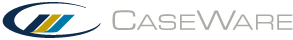Unlink Connector linkages
When you unlink a document, you remove the connection to the Working Papers file and replace it with the current value in plain text. Unlinked documents will no longer update with new changes to the Working Papers file, but users without Connector installed will be able to view the document.
To unlink Connector linkages:
- On the Add-ins tab, in the Connecter group, click Tools | Unlink.
- In the prompt, click Yes.
Your Connector linkages are now unlinked. Ensure your linkages display static values, and save your document after verifying all changes.
There are some scenarios where unlinking is not possible, or is irreversible:
- You cannot relink DDE linkages in Word.
- You cannot relink linkages in a protected document.
- You cannot unlink locked cells in a protected Excel worksheet.
We suggest that you create a backup copy of your document prior to unlinking linkages.
Relink Connector linkages
You can restore the linkage of an unlinked document by performing a Relink. Relinking your DDE or UDF links replaces the static values from an unlinked document with their corresponding Connector linkages.
Before relinking Connector linkages, note the following:
- Connector uses the Excel worksheet name as a basis for restoring unlinked linkages. If you have renamed the worksheet, you cannot relink linkages.
- Excel documents maintain their original structure at the time of unlinking. If you delete rows and columns prior to relinking, Connector will restore the linkages in their original cell addresses, overwriting any updated information.
To relink Connector linkages:
- On the Add-ins tab, in the Connecter group, click Tools | Relink UDF links in Word, or Tools | Relink in Excel.
- In the prompt, click Yes.
Note: In Word, you are not able to relink DDE linkages. CaseWare recommends users to convert their linkages from DDE to UDF, to prevent any loss of data.
Your Connector linkages are now relinked. Click Tools | Recalculate to ensure all values are up to date, and save your document after verifying all changes.