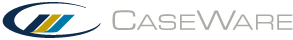About check in / out
When you want to work on a document or entry in your Working Papers file while preventing access by other staff, you can perform a check out. Checking out a document or entry creates a local copy that you can modify. When you check the copy back in to the master file, your changes synchronize to the other staff.
Checked out documents or entries are labeled with a red check mark in the Document Manager. Other documents and entries are inaccessible for the duration of the check out.
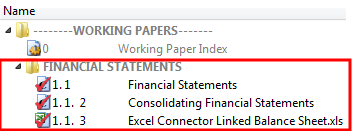
You'll find the checked out copies of your files in a separate folder from the master file. The default location for the copies is the CheckOut folder of your CaseWare directory.
Notes:
- You cannot check out documents or entries from SmartSync files that have sync copies. You must delete or abandon all sync copies first.
- Do not move or compress the master file when documents or entries are checked out.