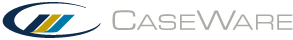Check in documents and entries
You can return checked out document or entry copies to the master file by completing a check in.
To check in documents:
- Select the document or documents you want to check in from the Document Manager.
- On the ribbon, click Document | Check In, or right-click the documents and click Check In.
- In the dialog, if you no longer require your document copy, select Delete the current file and return to the master file. Click Check In.
The documents are checked in and synchronized with the master file.
To check in an entry:
- In the Adj. Entries window, navigate to the entry that you want to check in.
- On the ribbon, click Document | Check In.
- In the dialog, if you no longer require your entry copy, select Delete the current file and return to the master file. Click Check In.
The entries are checked in and synchronized with the master file.