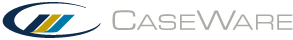Undo a check out
You can undo a check out for selected items, particular users, or the entire file.
To undo a check out:
- On the ribbon, click Tools | Maintenance. The Maintenance Wizard displays.
- On the Welcome page, select Undo Check Outs. Click Next.
-
Select which check outs you want to undo.
- All Check Outs: Undo all checked out documents and/or entries regardless of who checked them out.
- Check Outs By User: Undo checked out documents and/or entries according to the user who checked them out.
- Check Outs By Item: Undo checked out documents or adjusting entries in the file (whichever is selected).
Click Next.
- If you are undoing check outs by user or item, select the check outs from the list that you want to undo. Click Next.
- A confirmation of the check outs to undo displays. Click Finish.
The specified check outs are removed from the master file.