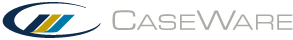Data store maintenance
There are two primary options for data store maintenance:
- The Maintenance group of the Data Store Administration Tool
- The Personal Data Store Maintenance dialog
Maintenance
| Option | Description |
|---|---|
| Resync |
Forces all users to resync their personal data store with information stored in the data store. |
| Pack |
Ensures that unused information in the data store is physically removed from the Store, but retained in the databases. |
| Repair |
Ensures that index files used for database searches are correct. |
| Export |
Exports the users and groups database to the specified location. |
| Import |
Imports users and groups databases from pre-existing data stores. |
| CaseWare Cloud Export |
Imports users and groups into a text file to be imported into CaseWare Cloud. |
Personal data store maintenance
To access the Personal Data Store Maintenance dialog, launch CWMaintenance.exe from your Working Papers program folder.
We recommend that you run CWMaintenance.exe periodically to ensure the indexes are correct and to pack the databases to remove deleted records and keep their sizes down.
| Option | Description |
|---|---|
| Sync Personal Data Store from Data Store |
Force the personal data store to sync from the data store. If the personal data store databases cannot be accessed exclusively, then this option will be disabled. Also, if the connection to the data store is unavailable, the re-sync will not occur until the connection is re-established. |
|
Pack Personal Data Store databases, will force a sync |
Select this option to pack all accessible personal data store databases. |
|
Reindex Personal Data Store databases |
Select this option to reindex all accessible personal data store databases that it can get access to. |
Read-only data stores
To prevent any corruption in an xBase data store, you can set it to read-only. Making the data store read-only will have the following results:
- You can no longer write data to the databases
- File tracking is partially disabled
- You can no longer modify users and groups (assignment of users and groups to client files will still function)
To set a data store to read-only:
- Ensure that no one is using the data store.
- Navigate to the Data Store folder where the data store was created.
- Select all files except the .cws, .bin and .clg files.
- Right-click on a file and click Properties.
- Select Read-only and click OK.
The data store is set to read-only.
Note: You can set a data store to read-only using Windows security to retain access and write privileges for the administrator, while denying write privileges for normal users.
Back up a data store
We recommend that you keep a weekly backup of the data store. The backup method depends on whether you're using an xBase or a SQL data store.
xBase stores
- Backup: Obtain an exclusive lock on all the files in the store folder to ensure that the database indexes and memo fields are consistent with the database. Working Papers and Tracker only open database files when needed (i.e. when idle or no open connections to databases are maintained). However, in a large firm, it may be difficult to time the backup while no users are accessing the data store. For this reason, we recommend that the backup be timed to occur when it is unlikely that users will be actively accessing the store.
- Restore: Replace all the files in the data store's folder with the backed up files. This can only be performed when no users are actively accessing the store. If it is suspected that the indexes are out of date, run a data store Repair.
SQL stores
- Backup: Use the normally installed SQL administration tools (e.g. SQL Server Management Studio) to perform the backup. Although it is possible to create a backup at any time using SQL, we recommend again to perform the backup as it is unlikely that users will be actively accessing the store.
- Restore: Use the normally installed SQL administration tools (e.g. SQL Server Management Studio) to perform a restore of SQL data store.
For more information, see Microsoft's topic: Back Up and Restore of SQL Server Databases