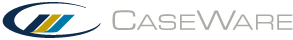Export users and groups to Cloud
You can export global groups and Active Directory users, along with their group membership information, from the Data Store Administration Tool into CaseWare Cloud. The Data Store Administration Tool generates an export file which you can import using Cloud's Staff app or the CaseWare Cloud Migration Manager.
For users to be included in the export file, they must have:
- A first name, last name, and email address
- Active status
To generate a data store export file:
- Launch the Data Store Administration Tool. In the Maintenance group, click CaseWare Cloud Export.
-
Enter an Export Location and which groups to export. Click Export.
Note: All Active Directory users are exported, regardless of the group selection.
- A dialog displays with the export results.
The export file is generated as a .txt file in the specified export location. You can now import the file into CaseWare Cloud.
To immediately import the data into Cloud, click the link in the dialog. Otherwise, click Close and follow the instructions in the CaseWare Cloud help to import at a later time.