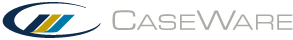Security IDs
Security IDs prevent unauthorized administrative access to a Working Papers file with protection enabled. The ID ensures that only administrators connected to the correct data store are granted full access to a particular file. The security ID adds another level of protection to the client file; however, you can choose not to set it or disable it to allow administrators of other data stores to have full administrative access to files.
The security ID feature does not affect non-administrators. It only serves to prevent unauthorized administrative access.
Set a security ID
You can set a security ID when creating a data store. After setting a security ID, it is written to that data store and locked.
Administrators can only log into a file if the security ID of the data store matches the security ID of the Working Papers file. If the IDs do not match, a message displays indicating that the security ID for the data store does not match the security ID of the file.
Disable a security ID
If you are an administrator of a data store, you can disable the security ID to grant access to protected files by administrators of other data store.
To disable a security ID:
- Open a protected Working Papers file. On the ribbon, click Tools | Protection | Protection Setup.
- In the Users and Groups dialog, click Setup.
- Select Allow administrators connected to a different Data Store to log onto this file. Click OK.
Administrators of other data stores can now open the protected file. When another administrator opens the file, the following occurs:
- Allow administrators connected to a different Data Store to log onto this file is cleared.
- The security ID of the new store is linked to the file and can only be opened with the new data store.
- If no security ID exists in the new data store, the security ID is removed from the file.
The file is maintained under the original data store in the following circumstances:
- When a non-administrator connected to a different data store opens the file.
- If Allow administrators connected to a different Data Store to log onto this file is cleared before the file has been opened by an administrator of a different data store.
Copy Components and security IDs
When you are logged in as an administrator, the Working Papers Copy Components function incurs the following limitations where security IDs are concerned:
| Copy method | Result |
|---|---|
| Copy all components |
The template is copied. The security ID is copied. |
| Copy some components to a new file |
The template is copied. The security ID is copied. |
| Copy some components to an existing file |
The security ID is not copied. Notes:
|