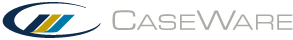About global users and groups
If your copy of Working Papers is connected to a data store, you can create global users and groups. You can apply global users and groups to all of your Working Papers files without having to import them into files individually.
Global groups are only available when using a data store. Global group properties and users assigned to the groups are maintained in the data store.
Notes:
- The properties of global groups (including users assigned to the global group) cannot be modified in the file-specific Users and Groups dialog. You must make changes to global groups in the Global Users and Groups dialog.
- Users who are not members of a specific global group may be added to the global group. However, this assignment only affects the currently active Working Papers file and the actual definition of the global group does not change. These locally assigned users may be subsequently removed from the group.
- Users who are members of a global group may not be removed from a global group.