Linking procedures from the risk dialog
Link audit procedures from the mini risk report
-
Open the work program or checklist document.
-
Insert the mini risk report at the top of the work program or checklist if it is not already inserted. To insert the risk report, select Risk Report from the Areas menu.
-
Click on a risk appearing in the mini risk report at the top of the Revenues - Audit Procedures document. The Link procedures menu button will be enabled.
-
Click the Link procedures menu button
 to launch the Procedures dialog.
to launch the Procedures dialog. -
Mark the procedures by selecting the relevant checkboxes and click OK.
Once a procedure is selected, the Addressed reference field in the risk dialog will automatically reference the current work program or checklist if it has not already been manually selected.
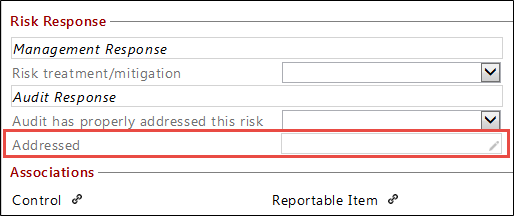
Notes:
- Once a procedure and a risk are linked, this link is maintained even if the risk is removed from the file and re-inserted.
- If a reportable item is linked to a common procedure, the link is unique to that instance of the common procedure.
This online help system applies to all Caseware Audit, Review and Compilation products. Not all features are available in all products.




