Working Papers title bar displays oversized in a multi-monitor setup
Published: February 07, 2020
Affected version(s): Working Papers, All versions
Issue
When I maximize Working Papers to full screen on a computer with multiple monitors, the title bar displays oversized, taking up substantial screen space.
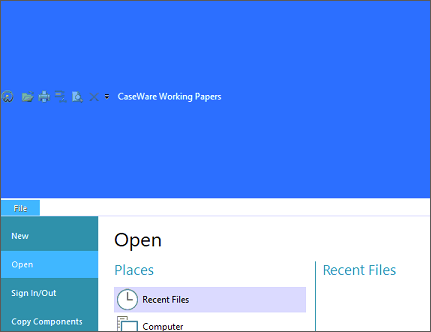
Solution
Change the Working Papers theme from Scenic to another option.
To change the theme from Scenic:
- In Working Papers, click Tools | Options.
- Click the General tab.
- In the Theme drop-down menu, select another theme. Click OK.
The theme changes and the title bar displays in the correct size.




