Property, Plant and Equipment Schedule
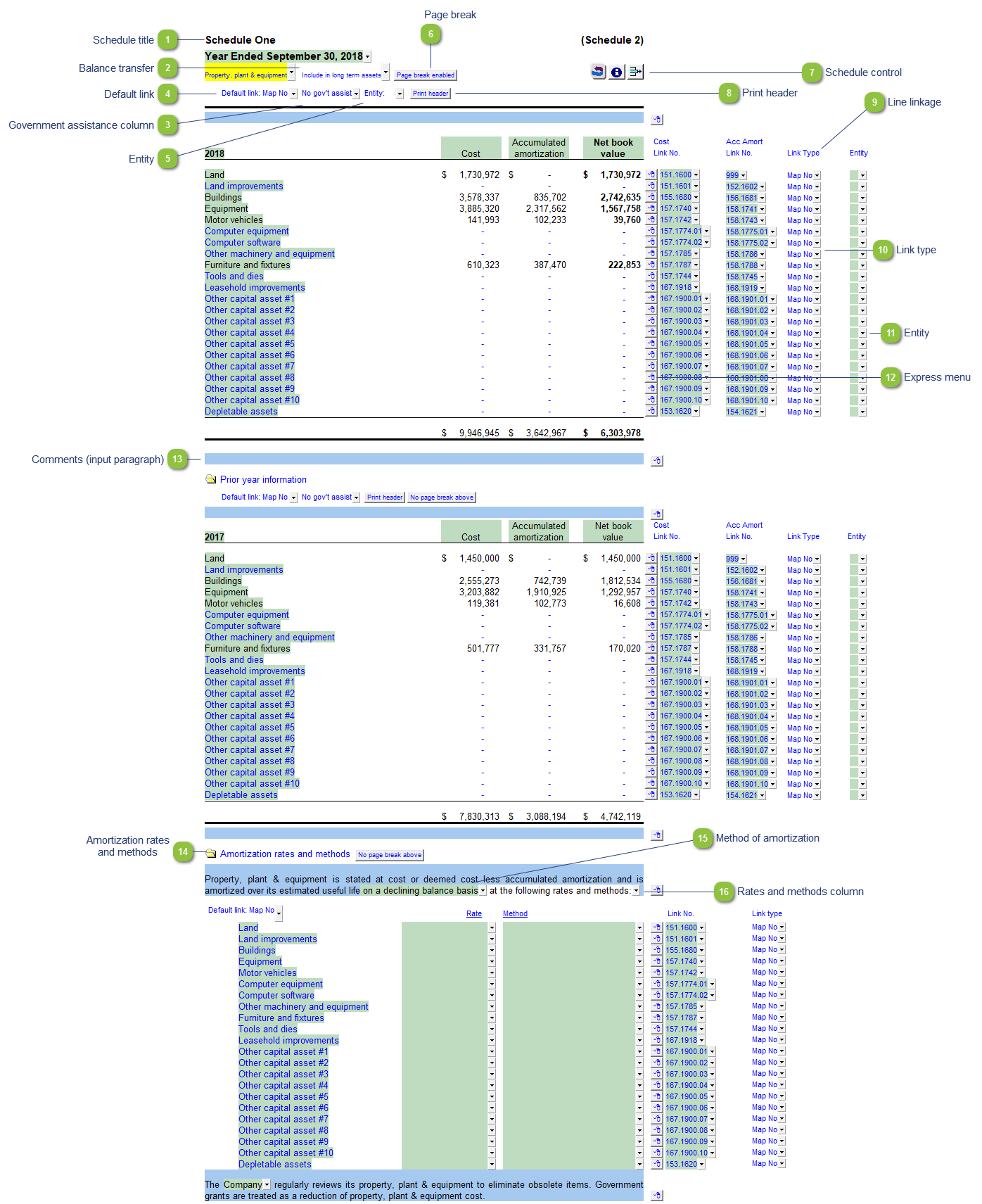
| Number | Name | Description |
|---|---|---|

|
Schedule title |
Customizable schedule title which appears at the top of the schedule and on the Index Page |

|
Balance transfer |
Select from the dropdown if the schedule total should be included in the following Balance Sheet or Income Statement areas:
|

|
Government assistance column |
Select if the government assistance column should be included in the schedule. |

|
Default link |
Select the default grouping you want to use for the schedule linkage. The schedule is defaulted to use the Map No link. |

|
Entity |
Select an entity to use in this schedule (blank is default). |

|
Page break |
Select if the page break should be enabled at the top of the schedule. |

|
Schedule control |
Left-click the button to delete the schedule. Right-click the button to reload the schedule from the Resource Centre. |

|
Print header |
Print or skip the table header. |

|
Line linkage |
The link type is set from the default link type selected. You can change the link type for the individual row item if different from the default link type. |

|
Link type |
The link type is set from the default link type selected. You can change the link type for the individual row item if different from the default link type. |

|
Entity |
Select an entity to use in a specific line (blank is default). |

|
Express menu |
Right-click on the express menu to insert more linked or manual lines, insert subtotals, sort and delete current lines where the options are available. |

|
Comments (input paragraph) |
You can edit existing input paragraphs or insert more paragraphs using the express menu. Refer to Input Paragraphs for more information on inserting paragraphs. |

|
Amortization rates and methods |
Optional schedule area to disclose the rate of amortization calculation and the method used. Also includes a table to display the various assets classes |

|
Method of amortization |
Select if the rate of amortization calculation is either straight-line or declining balance basis |

|
Rates and methods column |
Select from the dropdown if only the rate or method column should print, or both |
