You are here: All Help Topics > Accounting and Assurance > Working Trial Balance > Creating Purge Criteria
-- How Do I? --
Creating Purge Criteria
Before you can purge map accounts, you must identify the criteria to use in purging.
This identifies the filter ID, the dBase filter expression to use, and whether to keep or remove the map accounts that match the expression. These criteria are saved with the client file and are copied during a copy components operation.
Procedure
- On the Tools tab, click Options.
- Under Mapping, select Purge.
- Click New to open the Purge Criteria dialog.
- Fill in the applicable fields in the dialog. >>Quick Reference
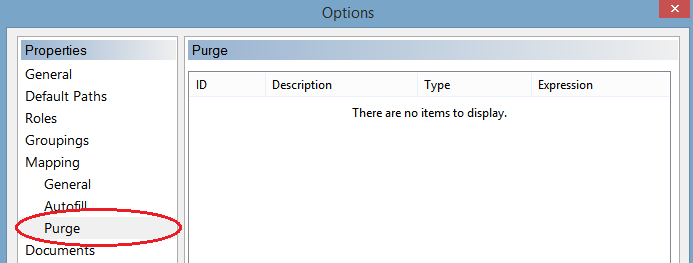
- Click OK. The Purge Criteria dialog box closes.
- Click OK in the Options dialog box.
Results
Once the purge criteria are created, you can purge map accounts.







