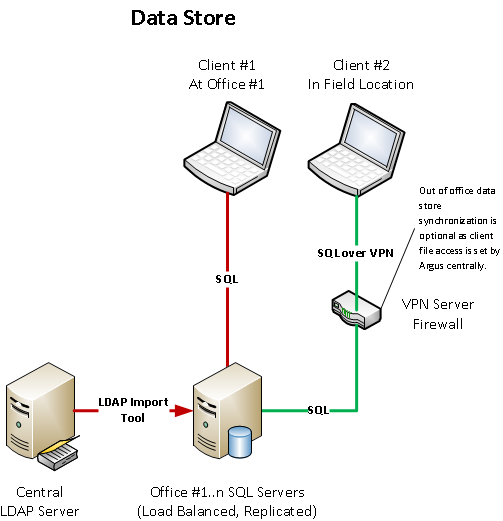System Overview
Use SmartSync Server to maintain your client files in a central location on your network, enabling you to securely access your files from anywhere, anytime without the need for VPN. Some of the benefits to using the SmartSync Server include:
- Server Managed Changes
- Transmit Your Changes Securely with HTTPS/SSL
- More Robust
- Low Bandwidth Support
- Fully Integrated with Working Papers
How It Works
SmartSync Server is an add-on for Microsoft Internet Information Server. If you have a Windows server, you already have this web service available. The diagram below shows how it all works together.
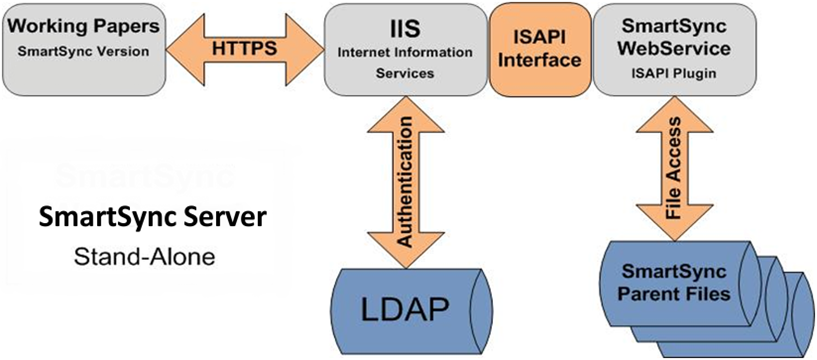
ISAPI Server Component (IIS)
SmartSync Server is a component that you integrated with your IIS web server. For most firms, no additional hardware is required to provide this functionality. Simply install the SmartSync server as an add-on to your current web server and you are ready to go.
Handles all SmartSync file traffic
Once the SmartSync server is installed, transmit all SmartSync traffic within you organization using this service. By utilizing the latest web services technology, SmartSync updates to your client files are synchronized from anywhere with an internet connection.
Pass-through Authentication
SmartSync Server authenticates users by leveraging your existing Windows Active Directory system. Therefore, if the user can log onto their computer, they can also access SmartSync server. This alleviates the need for your users to remember other passwords or for your IT staff to maintain an additional set of credentials.
Supports SSL/HTTPS
To ensure confidentiality, SmartSync Server supports SSL and HTTPS encryption. All client file updates synchronized through SmartSync Server are encrypted during transmission. When making changes at the head office or over the Internet, rest assured that all of your client’s information stays between you and your client.
Using Multiple SmartSync Servers
You can employ multiple SmartSync Servers by installing multiple instances on a single IIS server or by using a load balancer to switch between multiple servers.
Binding Multiple SmartSync Servers to an IIS Server
To run multiple SmartSync Servers on a single IIS server, each SmartSync Server needs to be set up in its own folder using the manual installation method. The handler mappings setup points to the alternate folder so that a different SmartSync Server is referenced. This involves adding a separate application pool to use for the extra server. A separate binding also needs to be set up for each extra SmartSync server.
Load Balancing Multiple SmartSync Servers
Multiple SmartSync Servers can be configured together for high availability using a load balancer. This type of scenario requires that the load balancer is able to direct traffic using “sticky” sessions so that the same SmartSync Server is used to answer the requests for any given client unless a failover scenario occurs.
Note: This type of complex network topology should generally be undertaken with the assistance of CaseWare Technical Support.
The diagram below illustrates a SmartSync Server setup where two SmartSync Servers are being used to load balance requests as staff (Client 1 and Client 2) work on files stored on multiple NAS appliances. Requests from Client 1 are directed to SmartSync Server 1 through the load balancer along the red line and requests from Client 2 are directed to SmartSync Server 2 through the load balancer along the green line. The NAS storage devices are available to both SmartSync Servers. In the event of a failover, the client whose SmartSync Server is no longer available would have their requests redirected to the available SmartSync Server by the load balancer. The same copy of the client file on the same NAS would be accessed by the new SmartSync Server. This requires that the load balanced topology be created with the file storage component external to the SmartSync Server so that it remains available.
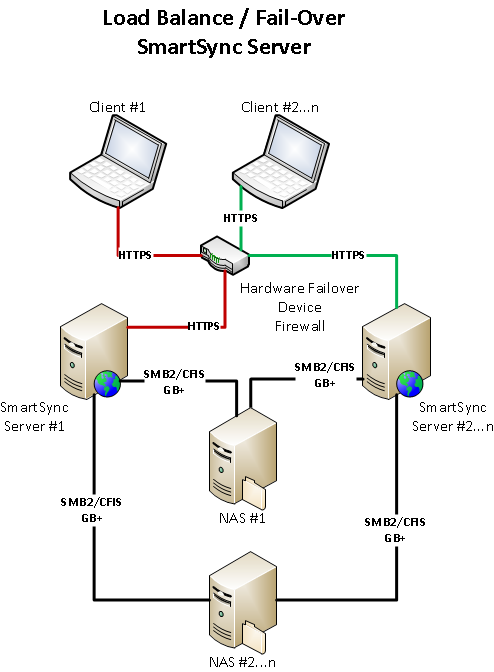
Data Store Load Balancing
Locate a Data Store server in each office location with users in that office set up to synchronize with that local SQL Server. The Data Stored in the branch offices need to be populated using the central Data Store in the data center. These data store servers would be one-way replicated from the data center data store using SQL replication.