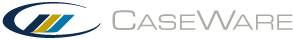![]() Limitación de responsabilidad por el uso del Traductor Google. Haga clic aquí .
Limitación de responsabilidad por el uso del Traductor Google. Haga clic aquí .
-- How Do I? --
Creating an Export File From QuickBooks
Procedure
Creating an export file in QuickBooks v 6 (Canada)
- While in the QuickBooks client file, access the File menu, select Export | Working Papers.
- In the Export dialog, select the year-end date that you want to use in your Working Papers file. The starting and ending dates can be anywhere up to one year apart.
- In the QuickBooks Filefield, enter the name of the QuickBooks company file or click Browse to locate the file manually.
- In the Export File field, enter the export file path or click the Browse button to save it in a specific directory. QuickBooks will automatically name the file CaseWare.txt. You can change the base file name, but you must keep .txt as its extension.
- Click the Export button to process the export.
Creating an export file in QuickBooks v 4 or 5
- While in the QuickBooks client file, access the File menu, click Export, then IIF.
- In the Export dialog, select Chart of Accountants, and then click OK.
Results
The export file can be imported into Working Papers following the procedures in the Importing from QuickBooks (Export from QuickBooks) topic.
 Trouble importing? Learn more below.
Trouble importing? Learn more below.