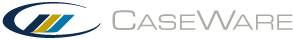![]() Limitación de responsabilidad por el uso del Traductor Google. Haga clic aquí .
Limitación de responsabilidad por el uso del Traductor Google. Haga clic aquí .
Known Issues (ProSystem fx Engagement)
Excel Worksheets with Macros
The content of certain ProSystem Excel worksheets is generated via macros instead of statically linked formulas. The Working Papers conversion function will not convert these macros. As a result, converted documents will only reflect the document as they were last saved in ProSystem fx. After conversion, if trial balance information changes in ProSystem fx, these changes will not be reflected in the converted documents. For this reason, it is recommended that converted documents be replaced with automatic documents which regenerate based on current trial balance data.
Account Classifications
Working Papers will not import ProSystem fx account classifications. Any linkage functions based on account classifications will not be converted in the import process.
Calculated groups can be used to bring in classification balances, but these groups will have to be set up manually and linked to Excel and Word documents.
Alternately, Working Papers Structures can be used to create classifications in automatic documents.
Lead Partner Information Not Imported
The Lead Partner value is found under the File Room Binder Properties on the General tab in ProSystem fx Engagement. This value is not imported by Working Papers when you convert your files.
Formulas in Excel have a line through them after Conversion
Some formulas will have a line through a section of them after conversion. This is simply informative for historical purposes. The formula should still function as expected.
Exclusive Use Errors during Import
When importing client files from ProSystem fx, no outstanding Sync Children should exist for the target file. If there are outstanding Sync Children, this error can occur.
DDE Conversion Errors with Long Formulas
Formulas that are longer than 255 characters are not converted correctly. If you have formulas that are longer than this limit, consider modifying them before you convert them.
Focus Issues with the Third Screen in the Wizard
Occasionally, the third dialog in the import wizard will not have focus in Windows when it is displayed. This means that you cannot click any of the buttons on the dialog. To access the dialog when this occurs, simply click anywhere on the Working Papers interface and then click on the dialog again.
Error Message - File Does Not Contain a Trial Balance
This error message is displayed when the ProSystem fx file being imported does not contain a trial balance. The documents for the file are still imported, but the warning message is displayed to alert users that further action may be required for the import of this file.
Error Message - Import Wizard failed to copy data files
An error message can occur if the Program Folder location in the Import Settings page of the wizard is incorrect. This folder location must contain the ProSystem fx Engagement application. Learn more...
Other Deductions Description is not Exporting
After exporting the trial balance to CCH ProSystem FX the other deductions description may not appear correct if you changed the name. You can change the tax code description in Working Papers as a fix.