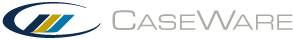![]() Limitación de responsabilidad por el uso del Traductor Google. Haga clic aquí .
Limitación de responsabilidad por el uso del Traductor Google. Haga clic aquí .
-- Reference --
Troubleshooting
While importing ProSystem fx Engagement binders into Working Papers client files, you may receive one of the following errors during the import process:
- "Error: Database connection or data query operation failed."
- "Error: No Trial Balance was detected."
| Problem | Resolution |
|---|---|
| The Server field in the Import dialog may not contain a valid entry | Either the Computer Name or SQL Server Instance Name is invalid. The workstation’s computer name can be found in the Properties for My Computer. The SQL Instance Name can be found from the SQL Server Configuration Manager. |
| The SQL Server instance selected for the import is not running | Access the SQL Server Configuration Manager and check if the instance is in a Stopped state. Right click the SQL Server instance and select Start. |
| The SQL Server instance selected for the import is set to Network instead of Local | Access the SQL Server Configuration Manager and check to see if the “Log On As” option is set to Network or Local. Right click to access the Properties of the SQL Server instance and ensure the “Built-in account” is set to “Local System” in the Log On tab. |
| The SQL Server instance used for the import is a lower version than SQL Server instance used to create the Binder |
Install the latest version of SQL Server. Note: Multiple SQL Server instances can be installed as long as they each have a unique Instance Name. This also means you can have different versions installed. |
| The SQL Server instance is corrupt | Reinstall the SQL Server instance. |
| The version of ProSystem fx Engagement is not supported by the version of Working Papers being used | Contact CaseWare Technical Support (support@caseware.com). |