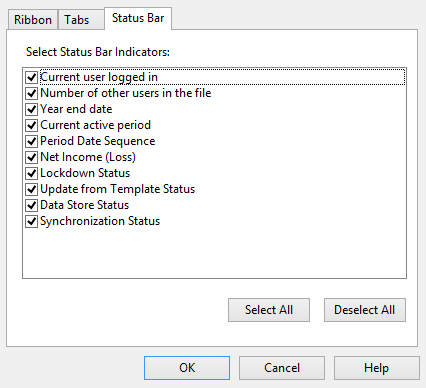Customize Dialog
Customize the commands available on your ribbon, tabs, and status bar.
 Click on an area in the screen shot below to view its description
Click on an area in the screen shot below to view its description
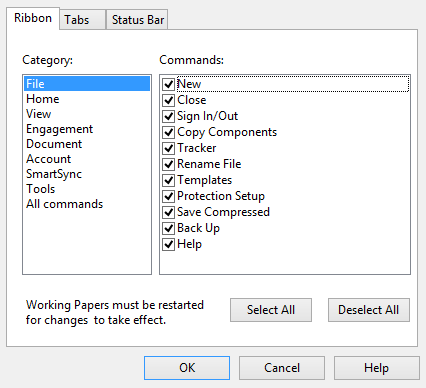
Select the accessible tabs in Working Papers tables screens and dialogs.
 Click on an area in the screen shot below to view its description
Click on an area in the screen shot below to view its description
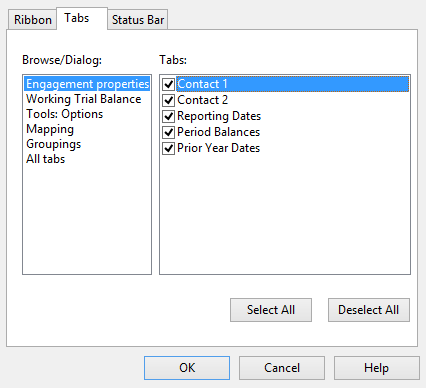
Select the displayed indicators on the Working Papers Status Bar.
 Click on an area in the screen shot below to view its description
Click on an area in the screen shot below to view its description