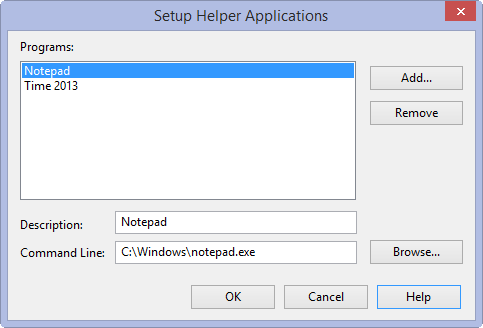You are here: All Help Topics > CaseWare Working Papers > Interface > Setup Helper Applications Dialog
-- Reference --
Setup Helper Applications Dialog
To access the Setup Helper Applications dialog, select Tools | Helper Applications.
Use this screen to specify default directories for opening and copying files in Working Papers.
To learn about other settings that can be altered in Working Papers, see these other options.
 Click on an area in the screen shot below to view its description
Click on an area in the screen shot below to view its description