-- Reference --
Connector Convert Dialog
This dialog is accessible from Tools | Convert | Connector DDE links in batch.
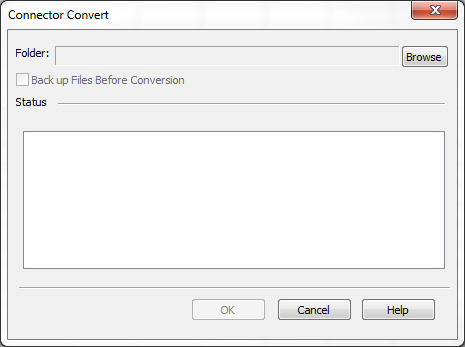
| Field | Description |
|---|---|
| Folder | The applicable folder that contains the documents with UDF linkages to be converted. |
| Back up Files Before Conversion | This option creates a backup copy of any converted files. |
| Status | A listing of all the documents found in the specified folder and its sub-folders appears in the Status window. |







