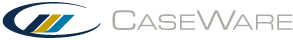La traduction des pages sur www.caseware.com effectuée par Google Traduction est un service offert par un tiers sur lequel CaseWare n’a aucun contrôle. Ce service offre des traductions automatiques qui représentent une approximation du contenu original et est offert à titre strictement utilitaire. Pour certains éléments comme les applications, les fichiers ou les tableaux, il sera impossible de les traduire.
Ces traductions sont parfois incorrectes et peuvent contenir un langage diffamatoire ou injurieux. CaseWare ne garantit aucunement l’exactitude, la fiabilité ou l’opportunité de l’information traduite par ce système et les utilisateurs utiliseront ce système à leur propre risque. CaseWare ne sera tenu d’aucune responsabilité ou perte encourue relative à cette utilisation.
 Avis de non-responsabilité relative à l’utilisation de Google Traduction. Cliquez ici.
Avis de non-responsabilité relative à l’utilisation de Google Traduction. Cliquez ici.