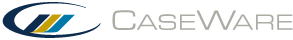-- Reference --
MAS 90 Windows and the SY0CTL.SOA folder
To ensure a successful import into Working Papers, it is important to include a copy of the SY0CTL.SOA file with any files exported from MAS 90. This is particularly important when the files are sent by a client to an auditor off-site. This information applies to MAS 90 versions 3, 3.61, 3.71, 4.0, and 4.2.
SY0CTL.SOA folder
The SY0CTL.SOA folder contains company information and period dates required by Working Papers. By sending this file along with the export files, you will no longer have to send your entire SOA directory, which can be quite large.
Preparing the SY0CTL.SOA folder
- Create a folder outside of your MAS 90 directory (e.g., C:\ExportedMAS90) to store the exported data.
- Create a subfolder within the folder created in the previous step.
-
Copy the SY0CTL.SOA file from the MAS 90 SOA folder to this subfolder.
Note: Copy the SY0CTL.SOA file, do not move it.
- While in MAS 90, select a company ID and export the Trial Balance to a fixed ASCII file in the folder created in Step 1 (e.g., C:\ExportedMAS90).