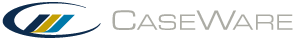Managing the Content
From time to time, your firm may receive an update to the template and the corresponding library components. As the Firm Author, you must install the update and manage any firm content previously added or modified.
The Highlight Options feature within work program and checklist documents will indicate the state of the procedures, such as out-of-date. The Check for based on procedure feature checks the status of procedures previously added by the firm that were based on other procedures. The status easily allows you to determine which procedures require modification or removal. Check for updates within the master file documents can be used to ensure the most up-to-date procedures are included in the master file.
Firm authors can also indicate that documents in the template have been updated or changed, and that mapping or grouping structures have changed. In addition, work programs and checklists can be marked as having had their content changed. Client files can then be updated to include these changes.
This online help system applies to all CaseWare Audit, Review, and Compilation products. Not all features are available in all products.