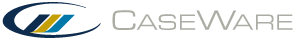Add Document Commentary
Some automatic documents include a Commentary pane where you can add commentary text to describe work in the document, or other applicable information.
You can add commentary to the following automatic documents:
- Account Analysis
- Analytical Review
- Document Manager
- Financial Statements- Balance Sheet
- Financial Statements- Income Statement
- General ledger
- History
- Issues
- Journals
- Leadsheet / Grouping
- Trial Balance
- Uncorrected Misstatements
To add commentary to an automatic document:
- In the Document Manager, open the document where you want to add commentary.
-
An empty pane displays at the bottom of the document. Click on the pane and enter your commentary text.
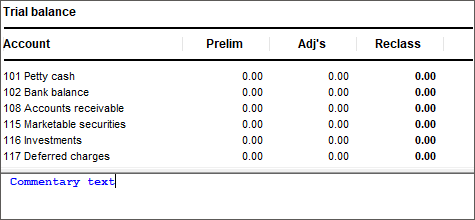
Commentary is added to the automatic document.
Notes:
- Commentary text is included at the bottom of the document when printed.
- Multiple users cannot add commentary simultaneously. The user who completes their commentary last will overwrite all other changes.
- To improve performance, or if you are encountering issues with content in the Commentary pane, select Do not refresh open documents when changes are made by other users under Tools | Options | Advanced. Commentary changes will only display after the document is reopened.