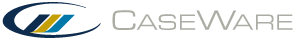Add a Role Set
You can add a new role set to define a sign off procedure for a document.
Prerequisites:
- If the file is protected, you must have the Roles group right.
- If you are using SmartSync, ensure you are online and synchronizing with the parent file.
To add a role set:
- On the ribbon, click Tools | Options.
- Click the Roles tab.
- Next to the Role set drop-down menu, click +. The New Role Set dialog displays.
- Enter a name (ID) and description for the new role set. If required, select the option to Use this set for Document Manager headings. Click OK.
The role set is added. You can now add new roles and define their dependencies, then assign the role set to your documents.
Notes:
- To delete a role set, select it in the Role set drop-down menu, then click ✕. You cannot delete a role set if it is in use.
- If you change the role set on a signed off document, all role sign offs will be cleared.