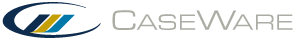Create a New Tax Code
You can create new tax codes to apply to journals and adjusting entries.
To create a new tax code:
- On the ribbon, click Account | Adjusting Entries or Other Entries.
- On the worksheet, click Customize.... The Customize Journals dialog displays.
- Click the Tax Codes tab, then New....
-
Complete the New Tax Code dialog as required.
Option Description Tax Code Enter a unique 1-4 character identification code.
Description Enter a description for the tax code. The description can contain up to 35 characters.
Tax Rate Enter the applicable tax rate. If you change the tax rate, all existing entries using the tax code will update.
Account No. Select an account from the drop-down menu to assign the tax code.
Allow manual tax amount override in journals Select to permit manual tax entries in journals that are using the tax code and have Manual Tax Amount Entry enabled. When selected, the following rules apply:
-
The period amount in the tax column is adjusted for the difference, the net amount remains unchanged. There is no automatic recalculation of the period and net amounts at the original rate of the tax code. The tax amount updates the second tax record.
-
The period amount in the net column is adjusted to balance, the tax amount remains unchanged.
-
If the previous tax amount is overridden (based on percentage of the previous period amount), the net amount is recalculated to balance the line, the tax amount remains unchanged.
Note: If you select a different tax code, the tax amount automatically recalculates based on the new tax rate and the period balance recalculates.
Click OK.
-
The tax code is created and added to the list of available tax codes.