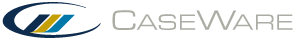Retained Earnings Account Distribution
If you are distributing the retained earnings balance to more than one account, complete the following to allow different retained earnings accounts to be assigned for different entities in a consolidated file.
To distribute the R/E balance to multiple accounts:
- When performing a year end close, select Update the next year opening balance data with:, and click Multiple.... The Multiple Account Distribution dialog displays.
-
Click Add Distribution to add applicable distributing accounts.
Note: You cannot distribute split-up accounts separately.
- In the Accounts to be distributed to: pane, on the Account No line, enter or select the equity accounts to which you want to distribute the above balances.
- Enter the percentage of retained earnings to allocate to the account. The combined percentages must total 100%.
- Specify a minimum, maximum, and absolute balance to use when calculating the percentage of the distribution amount.
When you've distributed the retained earnings balance as required, click Close and complete the year end close.