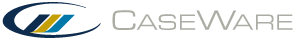Synchronize Metadata with Cloud
When Working Papers is integrated with CaseWare Cloud, you can synchronize metadata, such as a file's engagement properties, with the Cloud entity. When you've enabled synchronization, any changes to the metadata will update automatically in the Cloud entity and vice versa.
To synchronize an engagement with Cloud:
-
On the ribbon, click Engagement | Engagement Properties.
-
On the Name/Address tab, in the Cloud Entity field, enter text to search for an entity. If you want to associate the engagement with a new entity, click the drop-down arrow, select New, then enter the new entity name in the field.
Note: If the engagement has already been assigned to an entity, proceed to the next step.
-
Check Always update engagement properties from CaseWare Cloud to enable synchronization of metadata between both platforms. Click OK.
The engagement's properties now synchronize to CaseWare Cloud. The following metadata is included in the synchronization:
|
|
|
If required, you can also select Auto-publish after integrating to publish the Working Papers file to the Cloud entity.