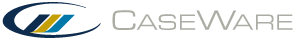About Licensing
For each user of Working Papers, you must purchase a license and register it with CaseWare. When preparing a new installation of Working Papers, see Standalone Licenses and Network Licenses to determine the best registration method for your environment.
Your copy of Working Papers can become unregistered if you make any of the following environment changes:
- Changes in domain membership
- Changes in computer or 'host' name
- Re-imaging or re-publishing master images
- Computer formatting or hard-drive changes
- Changes in operating system
If you intend to make any of these changes to your environment and are concerned about the status of your registration, please contact Licensing Support.
Notes:
- If you are running Working Papers behind a firewall or proxy, ensure that the following two license servers are permitted access:
https://elicense.caseware.com
https://elicense2.caseware.com
- Prior to installation, ensure the time and date are correctly set on your workstation.
The About Licensing Dialog
You can view the current status of your Working Papers license from the About Licensing dialog. To access the dialog, on the ribbon, click File | Licensing or Tools | Licensing | License Information.
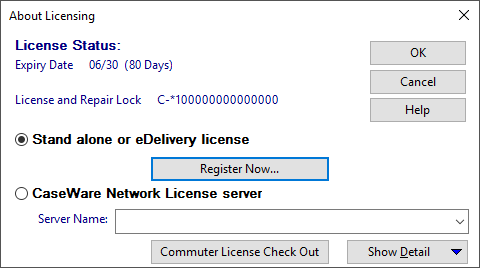
| Option | Description |
|---|---|
| Expiry Date | The number of days remaining for the current license. When this reaches 0, you will no longer be able to access Working Papers. Renew your license before the expiry date to continue using Working Papers. |
| License and Repair Lock | A unique identifier for your current workstation. If you are troubleshooting license and registration issues on a workstation, you can provide this identifier to Licensing Support. |
| Stand alone or eDelivery license | Register the license to the current workstation or server user profile. See Standalone Licenses for more information. |
| CaseWare Network License server | Retrieve a license from the Network License Server specified in the Server Name field. See Network Licenses for more information. |
| Commuter License Check Out | Temporarily check out a license from the Network License Server. You should only use this option if you are disconnecting from the Network License Server but still require access to Working Papers, for example, when taking a computer to a client's site. |
Grace Licenses
If you cannot register your copy of Working Papers or an existing license is expired, you can continue to access the program using a grace license. A grace license is a temporary Working Papers license that allows you to continue accessing Working Papers while you are troubleshooting licensing issues.
You may receive a grace license:
- If there are no remaining licenses to register Working Papers with (5-day grace license)
- At the beginning of your organization's license renewal month, resolved only by renewing your license
- If your Network License Server becomes unavailable due to network connectivity problems or a server outage (3-day grace license), resolved after you reestablish a connection to the Network License Server
You can view the current status of a grace license from the About Licensing dialog.