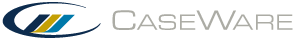Numerical Functions
You can use numerical functions when creating calculated adjusting entries or map/group numbers.
- ABS Function
- EXP Function
- FV Function
- LOG Function
- MAX Function
- MIN Function
- MKDEC Function
- MKINT Function
- MOD Function
- POS Function
- PV Function
ABS Function
The ABS function returns the absolute value of a number or numeric expression. The absolute value of a number is the number without its sign. The number must be an integer.
Syntax
ABS(number)
- Number is the real number for which the absolute value is to be returned.
Examples
ABS(4)
- Equals 4
ABS(-4)
- Equals 4
EXP Function
The EXP function calculates the exponent of an expression.
Syntax
EXP(expression,power)
Example
EXP(2,6)
-
Calculates 2 to the power of 6 and returns a value of 64 to the cell.
FV Function
The FV function calculates the future value factor that can be used to determine the future worth of an investment.
Syntax
FV(number of periods,rate of interest)
- Where rate of interest is expressed as a percentage and the number of periods can be monthly or yearly.
Example
FV(5,8)
-
Returns the value of $1 five years from now at a rate of interest of 8%.
LOG Function
Returns the base 10 logarithm of an expression.
Syntax
LOG(expression)
Example
LOG(100)
-
Returns a value of 2.
MAX Function
Returns the maximum value of several expressions.
Syntax
MAX(expression1,expression2,<expression3,...>)
Example
MAX(2,(3*5),(3*2))
-
Returns the value 15.
MIN Function
Returns the smallest value of several expressions.
Syntax
MIN(expression1,expression2<,expression3,...>)
Example
MAX(2,(3*5),(3*2))
-
Returns the value 2.
MKDEC Function
The MKDEC function converts any format to decimal.
- String values should be placed in quotes "" within the brackets.
- When passing numbers, use a period as the decimal separator.
- For numeric strings, the decimal separator must be set in the Regional Settings.
Syntax
MKDEC(expression)
Example
MKDEC("3.99")
-
Returns a value of 3.99 to the cell.
Note: Do not use the MKDEC function with the CVEXCEL function when returning numeric strings.
MKINT Function
The MKINT function rounds numeric values to an integer. String values, on the other hand, truncate to an integer by removing the portion after the whole number. All string values should be placed in quotes "" within the brackets.
Syntax
MKINT(expression)
Examples
MKINT("3.99")
-
Returns a value of 3.
MKINT("10")+MKINT("20")
-
Returns a value of 30.
MKINT ("5.6 meters")
-
Returns a value of 5.
MOD Function
The MOD function calculates the remainder when one number, the numerator, is divided by another, the divisor.
Syntax
MOD(numerator,divisor)
Examples
MOD(11,2)
-
Returns the value 1, which is the remainder of 11/2.
MOD(-13,5)
-
Returns the value -3, which is the remainder of -13/5.
Note: If the divisor is 0, then you will receive the warning #DIV/0!
POS Function
The POS function returns a value if the value is positive, otherwise it returns zero.
Syntax
POS(value)
Examples
POS(500)
- Returns 500
POS(-500)
- Returns 0
POS(1000)+POS(-500)+POS(500)
- Returns 1500
PV Function
The PV function calculates the present value factor that can be used to multiply by the expected cash flow to determine the present value.
Syntax
PV(number of periods, discount rate) * value
- Where the discount rate is expressed as a percentage.
Example
PV(5,8)
-
Returns the present value of $1 to be received five years from now at the discount rate of 8%.