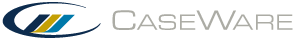Cloud Integration
When you integrate Working Papers with Cloud, you expand the functionality of Working Papers to include Cloud specific features. This integrated environment allows you to easily store and manage your engagement files, improve collaboration between staff and clients and track the progress of your engagement.

Collaboration
- Share documents with clients and colleagues. For more information, see Share reports and documents.
- Request information from clients by integrating Working Papers with the Queries app. For more information, see Work with Queries.
File storage and engagement management
- Publish engagement files from Working Papers to Cloud entities. For more information, see Manage the parent file.
- Create sync copies from published Cloud files and work on them in Working Papers. For more information, see Manage sync copies.
- Back up previous engagement files and store them on Cloud for archival purposes. For more information, see Back up a file.
Engagement tracking
- Synchronize metadata, such as engagement properties, deliverables and their due dates from the engagement file to a client entity. For more information, see Synchronize metadata with Cloud.
- Populate dashboards with synchronized metadata to visualize the progress of your engagement. For more information, see Viewing the overall engagement status.