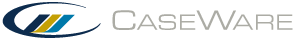Add images and PDFs
You can add *.tiff, *.gif, *.jpeg, and *.pdf images to your Working Papers file so that you can view them in Working Papers, rather than through an external image viewer.
To add an image to the Document Manager:
- On the ribbon, click Home | Link. Alternatively, right-click the folder in the Document Manager where you want to add the image, then click New | Document Link.... The New Document Link dialog displays.
- In the Type drop-down menu, select Image Document.
- Next to the Location field, click Browse and select the image to add.
- In the Viewer drop-down menu, select how you want to display the image.
- Complete the remaining options as required. Click OK.
The image is added to the Document Manager. Double-click the image to view it.
Note: You can annotate images and PDFs if they are using the internal image viewer, however the annotations will not be retained if you export the file.