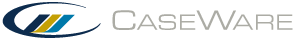Create connection files
You can create and distribute connection files (.cwc) to your users so that they can connect to or disconnect from a data store.
To create a connection file:
- Launch the Data Store Administration Tool.
- In the Create/Connect group, ensure that you're connected to the required data store.
- Click Save....
- Enter a path or Browse for a location to save the connection file. Click Save.
The connection file is created. Users can double-click the connection file to connect to the data store.
To create a disconnection file:
- Launch the Data Store Administration Tool.
- In the Create/Connect group, disconnect any data stores.
- Click Save....
- Enter a path or Browse for a location to save the connection file. We recommend renaming this file to Disconnection File.cwc to differentiate it from your connection file. Click Save.
The disconnection file is created. Users can double-click the disconnection file to disconnect the data store.