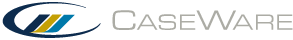Customize the Quick Access Toolbar
You can add commands that you use frequently to the Quick Access Toolbar (QAT).
To add a command to the QAT:
- Click the Customize Quick Access Toolbar drop down, then click More Commands....
- In the dialog, click the Choose commands drop down menu, then select a category of commands.
- In the Commands list, select the command you want to add, then click Add>>. Click OK.
The selected command is added to the QAT. Using the same procedure, you can remove commands from the QAT by clicking <<Remove.
Popular commands
| Command | Description |
|---|---|
| Browse computer |
Launch the Open Existing File dialog. |
| Exit |
Close Working Papers. |
| New | |
| Open |
Launch the Open screen in Working Papers. |
|
Print the active document. |
|
| Print Preview |
Launch the Print Preview page. |
| Save Compressed |
Save the client file in a compressed format. |